If you’ve ever tried to verify a document from a photo taken in a dimly lit room, you already know the problem: the text is crooked, the edges are cut off, there’s glare on the seal, and the logo is slightly different from the last version you saw. Humans can often infer what the document says; computers, historically, could not. That’s where OCR—Optical Character Recognition—steps in.
But modern OCR doesn’t just “read” characters anymore. It helps organizations detect tampering, cross-check claims, flag anomalies, and plug directly into downstream verification workflows at scale.
This is a practical, down-to-earth look at how OCR actually solves document verification challenges today—what works, what breaks, and how teams deploy it responsibly.
Why OCR matters in verification
Document verification used to mean a human operator comparing a photo against a template: “Does this driver’s license look right? Is the name spelled consistently? Is the expiry date valid?” At low volumes, that’s doable. At scale—thousands or millions per month—it breaks down. OCR brings three big advantages:
- Speed: Parsing the visible text and key fields in seconds allows near-real-time decisions for onboarding, KYC, credit checks, employment background verification, and vendor onboarding.
- Consistency: Machines don’t get fatigued after 200 documents. OCR lets you apply the same checks to every page, every time.
- Structured data as a foundation: Extracted fields—name, date of birth, ID number, address, issuer, expiry date—become structured data that powers validation rules, watchlist checks, deduplication, and fraud analytics.
The messy reality: what makes document OCR hard
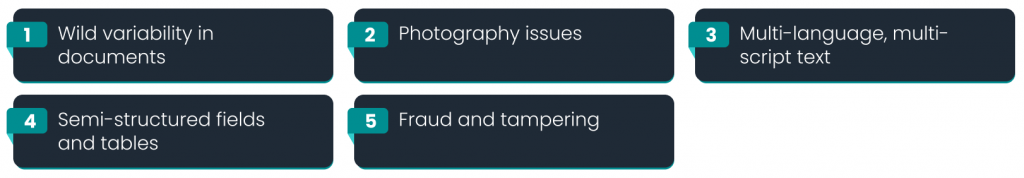
Anyone building a real-world document pipeline knows the inputs are rarely clean PDFs. Here are the biggest sources of pain—and how modern systems handle them.
1) Wild variability in documents
IDs, utility bills, bank statements, payslips, and certificates come in countless layouts and languages, updated by issuers without notice.
What helps:
- Template-agnostic OCR augmented with layout analysis. Instead of relying on a single template, models infer document structure (headers, tables, stamps, photos, MRZ lines) and locate fields by semantics (e.g., “Expiry Date” variants like “Valid Until”, “Exp.”, local language equivalents).
- Document classifiers that route each page to a specialized extractor once the type is known.
2) Photography issues
Skew, blur, glare, shadow, low contrast, compression artifacts, and background clutter are normal for mobile uploads.
What helps:
- Pre-processing: de-skewing, de-warping, noise removal, contrast normalization, glare detection.
- Multi-shot capture UX with live prompts (“Move closer”, “Avoid glare”, “Center the document”).
- Quality scoring: flag borderline images for re-capture before extraction even begins.
3) Multi-language, multi-script text
Names and addresses can appear in multiple scripts on the same document; dates use different formats.
What helps:
- Multilingual OCR models trained across Latin, Devanagari, Arabic, Cyrillic, and more, plus script auto-detection.
- Locale-aware post-processing: date normalization, address parsing, and transliteration when needed.
4) Semi-structured fields and tables
Bank statements and payslips often mix narrative text with tables.
What helps:
- Table detection + cell structure reconstruction.
- Key-value pair extraction using visual cues (labels, proximity, alignment) and NLP to map “Account No.” to a canonical field.
5) Fraud and tampering
Edited PDFs, cut-paste fields, regenerated QR codes, and forged seals are part of the landscape.
What helps:
- Cross-field consistency checks (e.g., age vs. DOB vs. graduation year).
- Font, kerning, and pixel-level artifacts analysis to catch inconsistencies.
- Checksum or MRZ validation where standards exist.
- Verification against authoritative rails (e.g., API checks with issuing databases—where legally permitted).
The modern OCR stack for verification
Think of an OCR verification pipeline as a relay race, not a single sprint.
- Capture & pre-check
- On-device guidance (edge detection, shake alerts, glare warnings).
- Quality score thresholds to avoid wasting server cycles.
- On-device guidance (edge detection, shake alerts, glare warnings).
- Document classification
- Identify whether it’s an ID, bank statement, utility bill, salary slip, tax certificate, etc.
- Detect the country/region variant to apply correct downstream rules.
- Identify whether it’s an ID, bank statement, utility bill, salary slip, tax certificate, etc.
- Layout & field detection
- Find where the fields likely are: photo, name block, address section, MRZ zone, signature, hologram, QR/Barcode.
- Find where the fields likely are: photo, name block, address section, MRZ zone, signature, hologram, QR/Barcode.
- Text extraction (OCR)
- Multilingual recognition, line and word segmentation, table reconstruction.
- Multilingual recognition, line and word segmentation, table reconstruction.
- Normalization & validation
- Dates to ISO format, names to canonical case, address standardization.
- Regex + checksum validation for IDs; MRZ validation for passports; IBAN/account format checks, etc.
- Dates to ISO format, names to canonical case, address standardization.
- Anti-tamper & authenticity signals
- Detect edits: inconsistent fonts, copy-paste boundaries, layered PDFs, missing compression patterns.
- Validate barcodes/QR content against extracted text; check issuing authority seals.
- Detect edits: inconsistent fonts, copy-paste boundaries, layered PDFs, missing compression patterns.
- Cross-checks and enrichment
- Compare extracted data to user-provided self-report.
- Optional calls to authority sources (where compliant) or risk engines.
- Compare extracted data to user-provided self-report.
- Decisioning & audit trail
- Create a decision record: verified, needs review, or rejected.
- Keep explainable logs: which fields, which rules, confidence scores, and reasons.
- Create a decision record: verified, needs review, or rejected.
Concrete use cases and how OCR helps
Employee background verification (BGV)
- Education & employment proofs: OCR reads institution names, degrees, employment dates, and CTC figures.
- What to watch: Edited PDFs with inflated salaries; fabricated experience letters reusing logos.
- Solution pattern: Extract → normalize institution/company names → fuzzy match against curated databases → date logic checks (overlaps, improbable timelines) → optional outreach to official contacts or registries.
KYC for financial services
- IDs and address proofs: OCR extracts name, DOB, address, and ID numbers from image uploads.
- What to watch: Partial matches, outdated addresses, masked IDs, or expired documents.
- Solution pattern: Expiry validation → address standardization → compare against user input → where allowed, verify via issuer APIs or checksum logic → flag risk signals (e.g., mismatch between face recognition name confidence and OCR name).
Vendor and gig onboarding
- Bank statements & invoices: OCR reconstructs tables, reads balances, and verifies account details.
- What to watch: Synthetic statements generated from templates, modified line items.
- Solution pattern: Table consistency checks (running balance math), header-footer integrity, font set uniformity, and cross-validation of account numbers with penny-drop or micro-transaction rails.
Insurance claims
- Medical invoices and reports: OCR grabs provider names, procedure codes, amounts.
- What to watch: Altered amounts or duplicate claims with slight edits.
- Solution pattern: Code dictionaries + duplicate detection + visual tamper cues (changed pixels around numerals).
Accuracy is not a single number: measuring what matters
Teams often ask, “What’s your OCR accuracy?” The real answer is multi-dimensional.
- Field-level precision/recall: Did we find the field at all (recall)? Did we extract it correctly (precision)?
- Character error rate (CER): Useful for raw text, but less helpful for single-value fields.
- Business-level pass rate: Percentage of documents that can be fully auto-verified without human touch.
- False accept vs. false reject: In verification, a false accept (missing a forged document) costs more than a false reject (asking for a re-upload). Target metrics accordingly.
- Latency: Extraction + decision time affects conversion.
- Explainability: Can you show why a document failed—bad glare, checksum mismatch, table math off—so support teams can act?
Pro tip: Track metrics per document type and by acquisition channel (web, iOS, Android, partner). Image quality varies dramatically between channels; so will your outcomes.
Human-in-the-loop: not a crutch, a design choice
Even with stellar OCR, edge cases will exist. The trick is to design for exception handling:
- Confidence thresholds: Auto-approve above X, route to review between Y and X, reject below Y.
- Smart queues: Group similar issues (e.g., “DOB confidence low”, “glare detected”, “checksum mismatch”) so reviewers become fast at specific tasks.
- Reviewer tools: Side-by-side original image and extracted fields, quick edit/correct, one-click reason codes.
- Feedback loop: Every correction should become labeled data that improves the model and post-processors.
Fighting document fraud with OCR-plus signals
OCR is foundational, but it’s most powerful when combined with authenticity forensics:
- Visual artifact analysis: Detect re-compression edges, copy-moved regions, or uncharacteristic noise patterns around high-value fields like amounts or dates.
- QR/Barcode validation: Decode and compare to visible text; mismatch is a red flag.
- MRZ integrity: For passports and some IDs, MRZ checksums must compute correctly; OCR helps read and validate them.
- Layout fingerprinting: Known-good documents have consistent geometry (seal placement, line spacing). Deviations beyond tolerance can mark risk.
- Cross-document correlation: Compare across submissions—same headshot on “different” IDs, same statement header with changed numbers—using perceptual hashes and embeddings.
The road ahead: OCR is becoming understanding, not just recognition
Three shifts are reshaping document verification:
- Vision-language models (VLMs) that understand both the pixels and the words. They don’t just read an “Amount” cell—they understand whether the table’s math makes sense, whether the narrative contradicts a figure, and whether a stamp belongs in that position.
- On-device intelligence for privacy and speed. More pre-checks and even partial extraction will happen on the phone, with only minimal data sent to servers.
- Trust rails integration. The best verification systems will combine OCR with authoritative checks (where permissible), cryptographically signed documents, and verifiable credentials—reducing the need to rely on images at all.
In short, OCR is evolving from optical character recognition to optical context recognition—not just pulling text, but interpreting the document as evidence.
A simple mental model for teams
When you evaluate or design an OCR-powered verification flow, ask:
- Can we capture better images up front?
- Do we know the document type before we extract?
- Are we normalizing fields into a clean internal schema?
- What anti-tamper and cross-checks complement OCR?
- Where do humans fit, and how do we learn from them?
- What are we measuring—per document type and by channel—and how often do we retrain?
If those answers are clear, your OCR isn’t just reading text; it’s helping your business make safer, faster decisions with less friction for users.
Closing thought
The question isn’t whether OCR “works.” It does—and when paired with smart validation and fraud signals, it becomes a cornerstone of trust. The real question is whether your pipeline respects the messiness of the real world: odd angles, new templates, blurry stamps, and clever fraudsters. Build for that, and OCR will do more than read; it will verify—quietly, consistently, and at scale.





Leave a Reply